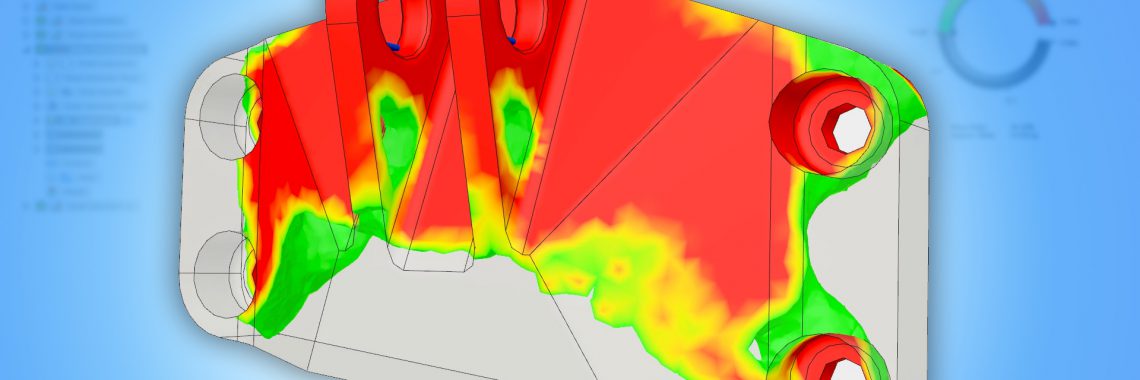
I know, I know. I sealed off simulation with the 5 reasons I would use Simulation in Fusion 360 months ago. You thought we were all done with that. Well, you were wrong, Mwahaha! After that article, Autodesk released an update to Fusion 360 with so many Simulation features it could make a steel I-beam pucker.
To get to the heart of this massive update, and go beyond my simple understanding of Fusion 360 Simulation in general, I talked with Vikram (Vik) Vedantham, who I’m certain can calculate the deformation of an unladen swallow’s wing in flight within an instance of a giggle and a sip of fine chianti. Vik is Senior Business Manager – Fusion 360/Simulation, and when I asked him why go down the route of adding advanced simulation features, I wasn’t ready for his answer.
“There’s a growing need to answer engineering problems as part of the design process, regardless of industry or application,” Vik told me. Ok, I was ready for that, but not for this. “The product innovation platform is being structured to help manufacturers have all the tools necessary not just to design, but ENGINEER products. The vernacular of Advanced Simulation is only a hat-tip to the industry precedence. The technology being built into the product innovation platform is more of an engineer’s tool, and will continue to evolve in that direction.”
I don’t know about you, but a design tool is exactly the way I looked at Fusion 360. It’s sort of a paradigm Fusion 360 is slowly crushing. Whenever doing any sort of analysis in the past, it was always a different software and always took time, with changes leading to decisions like, ‘just double up the fasteners on every side’ instead of pushing it through another round of analysis.
That. Ugh.
That right there is the time where I wish I would have had a simulation tool to ‘just show’ instead of ‘just double up’. But, as Vik implies, the goal is to create a shift in mindset from Simulation as a validation tool, to Simulation as a solution to create, engineer and optimize throughout the design cycle. In other words, it’s that paradigm-crushing goal to be a guide to engineering design decision-making.
With that. Here’s where Fusion 360 Simulation reveals the difference between design tool and engineering tool.
-
Shape Optimization
Shape Optimization is a “state-of-the-art conceptual engineering” feature of Fusion 360 Ultimate that shows you where you can remove material based on set mass, loads and constraints. I asked if it’s like spraying a firehose at a chunk of clay, seeing where it collapses first, and they just shook their heads. Unlike that, Shape Optimization helps you solve two problems, both of which involve that initial design decision:
- Starting a new design – Acts as a guide and helps eliminate barriers to progressing in the design.
- Using an existing design – Allows continuation of familiar workflow through optimizing and lightweighting existing designs.
I don’t know about you, but I’d like to lightweight a bag of chips right about now. It’s not always apparent, but this is a big advantage, i.e. the decision of where to start and the associated cost of change. It’s extremely critical to start in the right direction, and we have all sorts of kick-off meetings to attest to this. But imagine going to those meetings with design exploration already complete; Exploration beyond what an engineer or a team of engineers can fathom within their range of skills, experience and expertise. It’s a process that takes minimal setup and certainly becomes quicker to setup over time. You build your body, set your constraints, and regions to preserve, and offload it to the cloud.
-
From Concept Design to Engineering Product
So, simulation for conceptual engineering makes sense, right? But what about the rest of the process? The detailed design, the conditions, even the manufacturing variables. That’s where the simulation technology in Fusion 360 is built to serve as a ‘GPS’ for product development, guiding decisions through throughout the design, allowing you to examine the conditions as the design nears manufacturing and beyond.
“Designers and engineers must factor in the operating conditions to design for durability and sustained performance,” Vik explains. “Will my design carry a dead load without failing? Will my design overheat? Will my design face excessive vibration? Will my design permanently deform? Will my design collapse? What happens under impact? Fusion now has an elaborate range of options to determine all of this.”
-
Simulation for Everyone
There’s part of me that’s a bit uncomfortable with the idea of ‘simulation for everyone’, as are a few PEs out there as well. There is a myriad of arguments around who should be using Simulation, but one thing I think everyone can agree on is an understanding of simulation (or rather, the outworking of simulation) is extremely important.
Let’s not get hung up on that, though. Autodesk is looking at providing a complete tool that captures all aspects. Vik says, “Ease of use is at the core of Fusion 360. That idea continues into Simulation, with the goal making the tech simply an extension of the design process.” They want everything to be ‘a click away’ so once you’re in, you realize you’re a step away from understanding how your design behaves.
On top of this, it’s not only Simulation for everyone, it’s Simulation that uses the Nastran Solver. You know the one widely regarded as the gold standard in automotive and aerospace industries? Yeah, that’s kind of available to every Fusion customer now.
Those three things, along with our other five, set Fusion 360 apart as a tool that can be used as an Engineering tool. You get the collaboration and online result sharing right along with it. The added ability to offload to the cloud-based solver can’t be underestimated, though. With that, you have simultaneous solving that frees you up to continue working and, my fav, no need for IT support.
You might think that utilizing all this cloud power costs a fortune. However, Autodesk has set it up so you pay for only what you use, instead of dealing with high upfront costs. According to Autodesk, for the majority of engineers depending on the cloud as part of their workflow, the cost of leveraging the cloud in tandem with concurrent engineering is likely to stay well below the traditional investments. Of course, the new simulation technologies are just one of the nine major components that make up Fusion 360. You can get a better idea of the other features and compare Fusion 360 Standard and Ultimate here. Beyond this, interested to know what you all find interesting about Fusion 360 and what you’re wondering about the most. Anything we should have a look at?
Article from:
https://www.solidsmack.com/cad/3-features-make-fusion-360-powerful-engineering-tool/



