OnSite App Version 6 from Archibus gives your technicians everything they need, in the palms of their hands.
With the Archibus OnSite mobile app, field technicians and maintenance workers can receive and update maintenance work orders from the convenience of their mobile device.
Better performance in the field helps your organization maintain facilities and assets in peak condition.
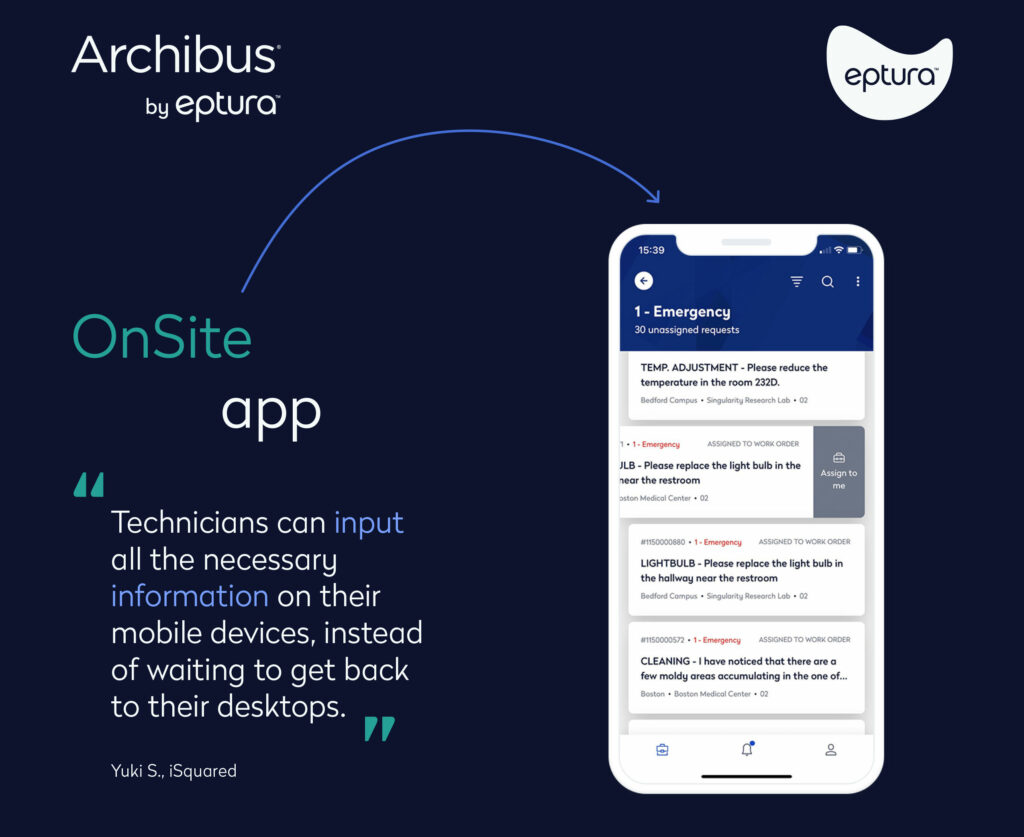
Close maintenance requests faster
- Digitize the request process with workflows you can directly configure
- Technicians can assign themselves tasks based on location, due date, priority, and required skillset
- With configurable push notifications, technicians stay on top of critical, deadline-driven tasks
- Technicians can add comments and photos, and tag stakeholders within work requests
Keep asset databases up to date with straightforward data inputs
- Archibus OnSite connects to Archibus features including Space, GIS, and Assets
- Easily see complete asset inventories and maintenance histories, making asset life cycle management easier
- See who is doing what and when, so you can track progress on every work request
- With configurable compliance checklists, technicians can easily adhere to safety and regulatory compliance items while doing scheduled maintenance and inspections
- Access complete asset histories for informed asset maintenance decisions, compliance documentation, and condition assessments
Enable your technicians on the go
- Sync floor plans and site maps, so technicians can easily find their way to the assets they’re working on
- The labor hours timer alerts technicians to stop recording based on a pre-defined hours limit
- Connect assets and work orders with quick bar code scanning
- With offline support, technicians can work in remote locations without an internet connection
- Archibus OnSite is localized in 6 languages and works on both smartphones and tablets
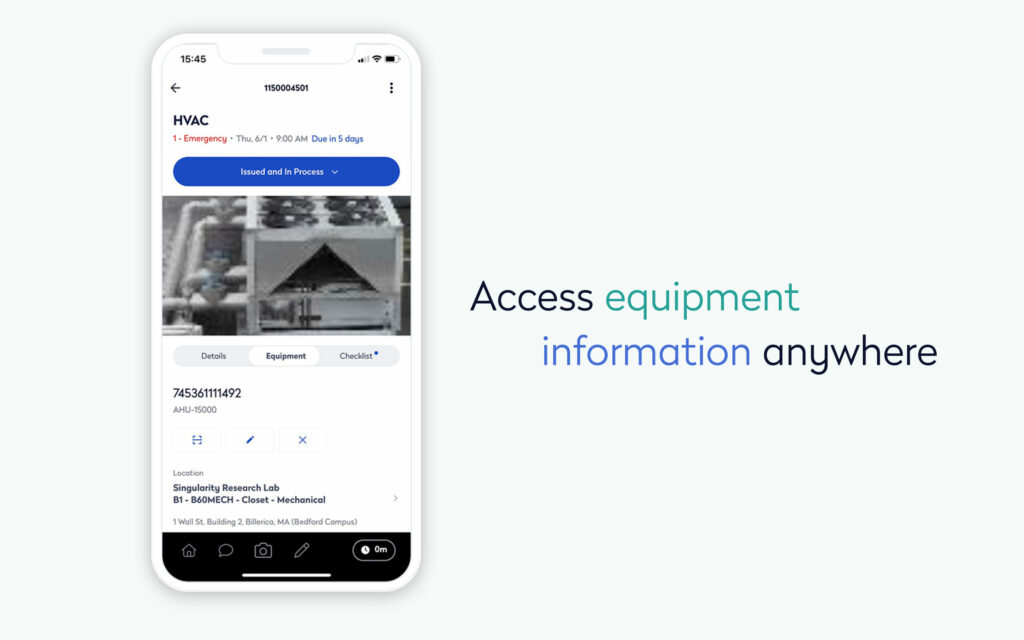
Automatically record labor hours
- Start/Stop timer records technicians’ hours
- Labor hours timer automatically sends alerts to stop time tracking when a maximum daily limit is reached
Reduce manually assigning tasks
- Self-assign work requests feature allows technicians to choose from their team’s work tickets based on location, due date, priority, and required skillset
Configure critical diagnostic, equipment, and cost data
- New diagnostic data fields allow technicians to enter defect cause and repair types, gather equipment meter readings, track downtime, and record other cost-related information
- Data input fields can be made mandatory, so technicians must enter data for a work order to be marked complete
- Show or hide input fields on work requests, so technicians only input necessary data




0 Comments