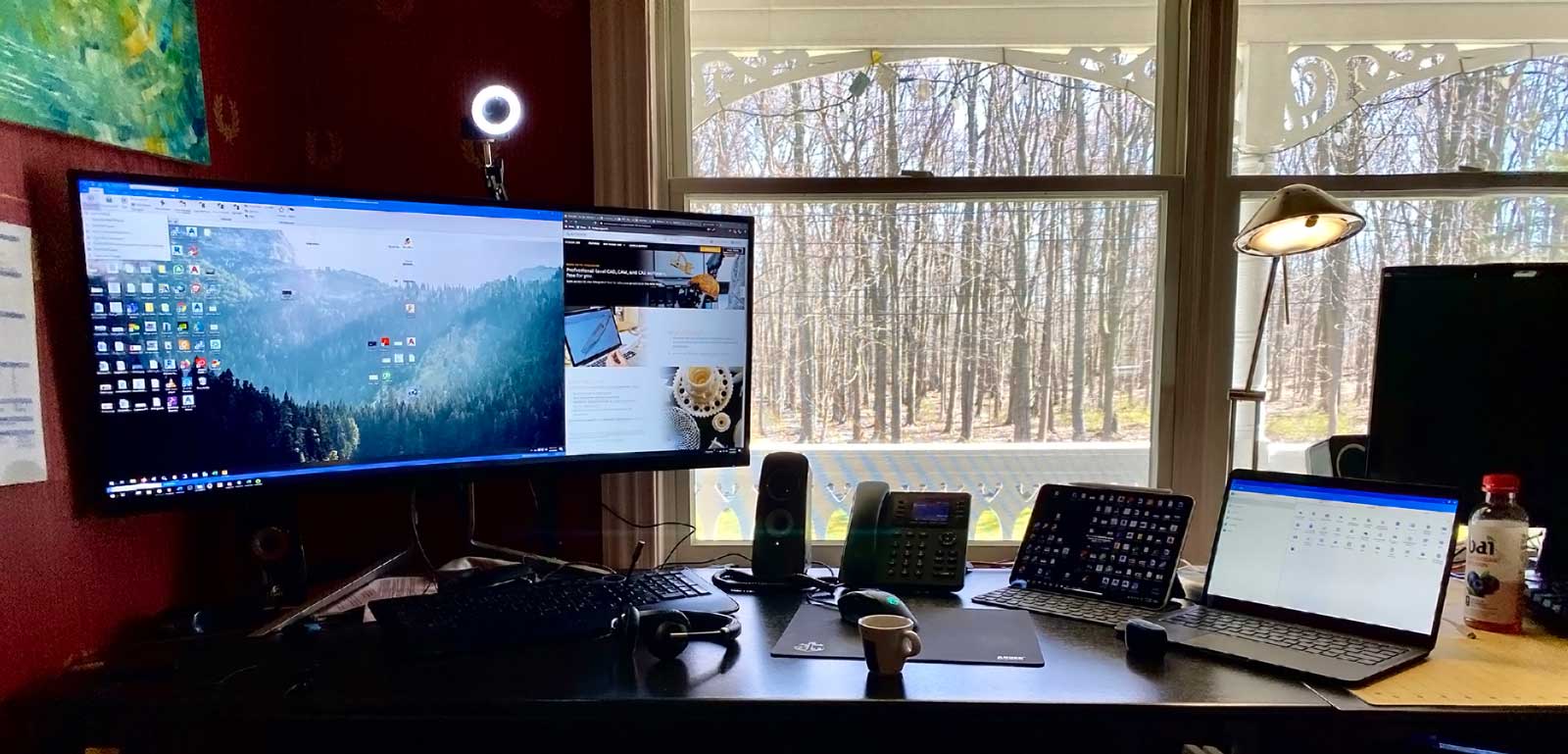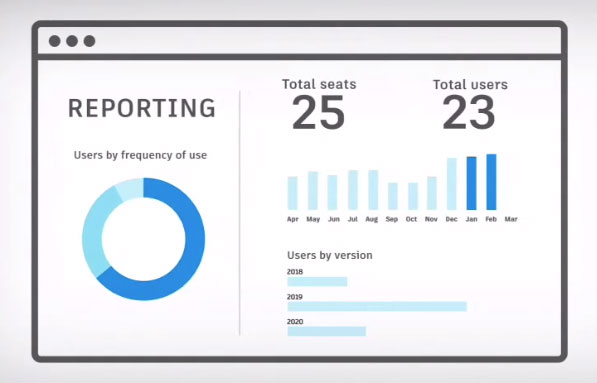by Alberto Freire | Mar 23, 2020 | Tech
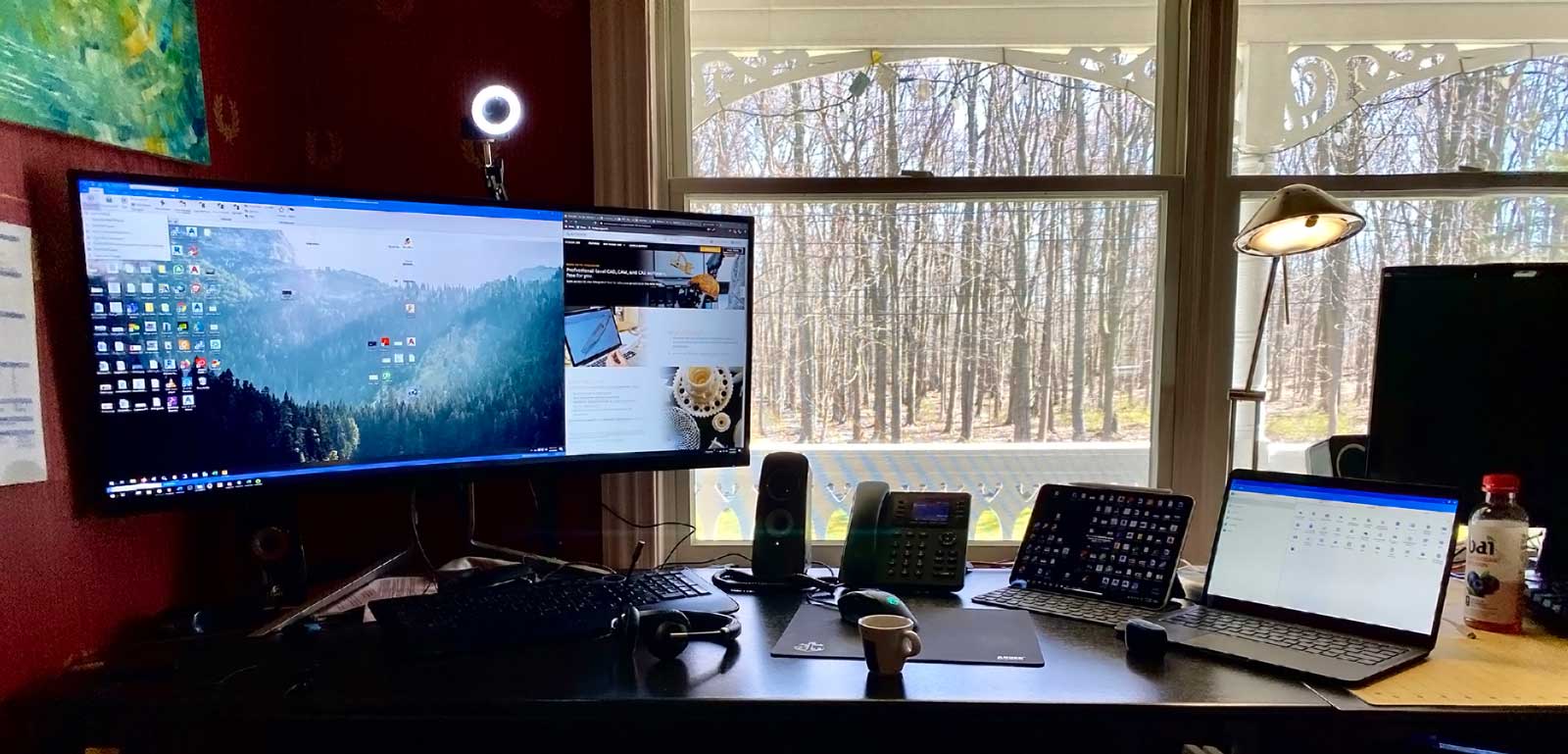
My Home work environment.
Due to current events lots of us are working from home. While this is usually setup automatically for mid/large sized corporations. It might be more of a challenge for smaller companies that lack the necessary IT resources. Bellow you’ll find some general tips that might be helpful to you.
Using Autodesk Software from home
If you use recent Autodesk software you are able to install the product on your home PC and sign-in with your Autodesk account to use your license at home.
Downloading Autodesk software for home use
If use Network licenses at work. You can borrow a license on your work laptop and bring the laptop home.
How to borrow a network license
Remoting into work
There are lots of tools available for remote access to your office PC. (Always check with your IT before trying these options.)
Simple quick setup options:
Logmein
Logmein is a paid service that allows users to remote into their PC’s. You can star a free 14 day Trial:
https://www.logmein.com/
Chrome remote desktop
Chrome remote desktop is a free plugging that allows you to remote into your remote PC via your Google account.
https://remotedesktop.google.com/
More advanced options:
Microsoft’s Remote Desktop
You can easily setup a firewall rule on your office router to allow Microsoft Remote Desktop access to various PCs. This simple approach allows users to login with their office credentials and use their work PC right from home. There’s nothing to install. We recommend setting up two factor authentication to further secure the connection.
Setup example by Windows Central
VPN solutions
Deploying a VPN is a great solution. Its a secure way to be part of the office network from your home PC.
There are lots of software and services available for VPN. Having a VPN is the most secure option. It also gives you the most flexibility. There are many providers that have options available. Cost varies.
Other convenient things to have at home.
Webcam
Having a decent webcam makes a great tool. You’ll be able to have video conferences and have a live chats with co-workers. Its a more personal touch than just chatting via messenger.
Webcams have been sold-out since the crisis started. GameStop has some in-stock:
Gamestop Webcams
USB headset
Having a good headset its crucial part of working from home. USB headsets are cheap and they sound great. Look for one that has a nice boom mic.
Sample option #1
Sample option #2
Online chat tools
Having an instant messenger type tool is a must to be able to quickly chat with co-workers. Tools like Google Hangouts offer Video calls, text even desktop sharing free of charge.
If you have any questions about any of these tools. Feel free to send us an email we’ll be happy to help you.

by Alberto Freire | Mar 20, 2020 | CAD & BIM Training
Due to the current health emergency all classes will be conducted online.
Our Hoboken Training Center will temporarily be closing to the public beginning March 13 in an effort to reduce the number of people on campus and slow opportunities for the transmission of the COVID-19 virus.
We have moved all our regular scheduled classes online. You can be part of a LIVE online training experience from the safety of your home. Our trainers are using remote tools for Audio/Video and Screen sharing to make sure you can still be productive in this difficult time.
Thank you
Robotech Staff.
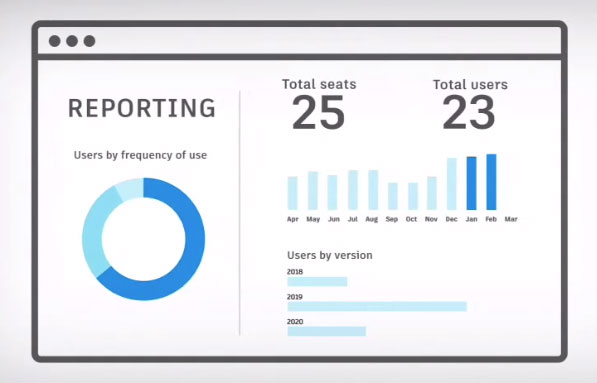
by Alberto Freire | Feb 24, 2020 | AEC, ARCHIBUS
- Autodesk begins Network Licensing changes
- A Little Island is growing across the Hudson
- Your Guide to Workplace & Facility Management Software
- Brooklyn Bridge Design Competition
- Legacy Autodesk License Trade-in, 25% off new subscriptions
- AutoCAD 2020.1.2 Update PDF Edit Hotfix
- Upcoming CAD, BIM, CAFM Training Classes
|
|
 |
|
|
 |
|
1. Autodesk begins Network Licensing changes – May 7, 2020
|
Autodesk (like other software companies) has been transforming their business into software as a service (SaaS). To further this transformation, they will be phasing out the sales of networked based license managed software subscriptions on May 7. To both ease and encourage adoption of this system for network customers, Autodesk will be offering a two for one […]
|
|
2. A Little Island is growing across the Hudson
|
|
 |
|
|
 |
There has been a flurry of new construction across our office in Hoboken. It seems that every month there are new features to discover across the Hudson river in NYC. One of these new features was spotted by our support engineer Alberto [..]
|
|
 |
|
|
 |
|
3. Your Guide to Workplace & Facility Management Software
|
With so many terms and acronyms surrounding facilities management software and solutions, it can be hard to decipher the differences and even harder to determine which system is right for your organization. […]
|
Call us at 201-792-6300 or click here to learn about Archibus Workplace & Facility Management software and Robotech’s implementation services
|
|
 |
|
|
 |
|
4. Brooklyn Bridge Design Competition
|
New York City Council and the Van Alen Institute have announced a new design competition to reimagine the Brooklyn Bridge. The international competition seeks creative, unconventional designs that respect and enhance the bridge’s landmark status, think inclusively about mobility and access, and accommodate commuters, visitors, and vendors[…]
|
|
 |
|
|
 |
Call us at 201-792-6300 or email [email protected] to learn how you can leverage CAD, BIM and CAFM technology to enhance your business by mastering the flow of information.
|
|
 |
|
|
 |
|
5. Legacy Autodesk License Trade-in, 25% off new subscriptions
|
Until April 24, 2020 you can trade in old legacy Autodesk perpetual licenses to receive a 25% discount on new subscriptions of most Autodesk tools. Extend and deepen the discount with a 3 year subscription. While you might not be ready to move to a new version of the software now, you should protect your ability to upgrade to the latest version in the future as your business needs change, and avoid the limitations that may come with technology compatibility or up-front costs to acquire new tools. Staying current will help you remain competitive and avoid any downtime when you need new capabilities.
|
Call us at 201-792-6300 or email [email protected] to learn more about Robotech’s cost effective CAD and BIM solutions
|
|
 |
|
|
 |
|
6. AutoCAD 2020.1.2 Update PDF Edit Hotfix
|
|
 |
|
|
 |
This Hotfix applies to the following:
- 2020.1.2 Update versions of Autodesk AutoCAD 2020, Autodesk AutoCAD LT 2020, and Autodesk AutoCAD 2020-based products and specialized toolsets.
This Hotfix resolves the following 3 issues:
- Error in Adobe® Acrobat® Pro when using the EDIT tool with PDFs created from AutoCAD 2020
- Inability to add a watermark in Adobe Acrobat to a PDF file created using the 2020.1.2 Update version of AutoCAD
- Crash when using the Reduce File Size > Reduce Single File feature in Acrobat with a PDF file created using the 2020.1.2 Update version of AutoCAD
|
Call us at 201-792-6300 or email [email protected] for Autodesk’s CAD and BIM products training and support
|
|
 |
|
|
 |
|
7. Upcoming CAD, BIM, CAFM Training Classes
|
- Courses conducted in small groups by Autodesk certified instructors.
- All classes are eligible for AIA Continued Education Credits.
- Check if you are qualified for fully sponsored training by NJ Dept of Labor.
- Inquire about our CAD-BIM-CAFM custom training onsite and online
|
Contact Cissie at 201-792-6300 or email [email protected] to find the training program which best fits your goals and budget.
|
|
 |
|
|
 |
Best Regards,
The Team at Robotech
CAD, BIM & FM Solutions
Hoboken, NJ 07030
Phone. 201-792-6300
www.robotechcad.com
|
|
|
|

by Alberto Freire | Feb 20, 2020 | Autodesk
This Hotfix applies to the following:
- 2020.1.2 Update versions of Autodesk AutoCAD 2020, Autodesk AutoCAD LT 2020, and Autodesk AutoCAD 2020-based products and specialized toolsets.
This Hotfix resolves the following 3 issues:
- Error in Adobe® Acrobat® Pro when using the EDIT tool with PDFs created from AutoCAD 2020
- Inability to add a watermark in Adobe Acrobat to a PDF file created using the 2020.1.2 Update version of AutoCAD
- Crash when using the Reduce File Size > Reduce Single File feature in Acrobat with a PDF file created using the 2020.1.2 Update version of AutoCAD
Downloads
Read Me

by Alberto Freire | Feb 20, 2020 | Architecture, Civil
There has been a flurry of new construction across our office in Hoboken. It seems that every month there are new features to discover across the Hudson river in NYC. One of these new features was spotted by our resident IT guy Alberto;
“Walking to the office you can see a collection of piles and
concrete pots that form a sort of honeycomb 3D island”.
It turns out this is the work of Thomas Heatherwick Check the out the short video and if you really want to amazed visit Thomas Heatherwick’s Pier 55 site