
AutoNews CAD BIM FM Jan 2020
Source: AutoNews CAD BIM FM Jan 2020

Source: AutoNews CAD BIM FM Jan 2020

Join us as we learn how our customers are delivering on every project from design through to construction using the Architecture, Engineering & Construction Collection.
Amr Raafat, a globally recognized pioneer in virtual design and construction technologies, will present:


Microsoft made a commitment to provide 10 years of product support for Windows 7 when it was released on October 22, 2009. This 10-year period has now ended, and Microsoft has discontinued Windows 7 support. The specific end of support day for Windows 7 was January 14, 2020. Technical assistance and software updates from Windows Update that help protect your PC are no longer available for the product. Microsoft strongly recommends that you move to Windows 10 to avoid a situation where you need service or support that is no longer available.
After January 14, 2020, PCs running Windows 7 no longer receive security updates. Therefore, it’s important that you upgrade to a modern operating system such as Windows 10, which can provide the latest security updates to help keep you and your data safer. In addition, Microsoft customer service is no longer available to provide Windows 7 technical support. Related services for Windows 7 are also also being discontinued over time. For example, certain games such as Internet Backgammon and Internet Checkers as well as Electronic Program Guide for Windows Media Center are scheduled to be discontinued in January 2020.
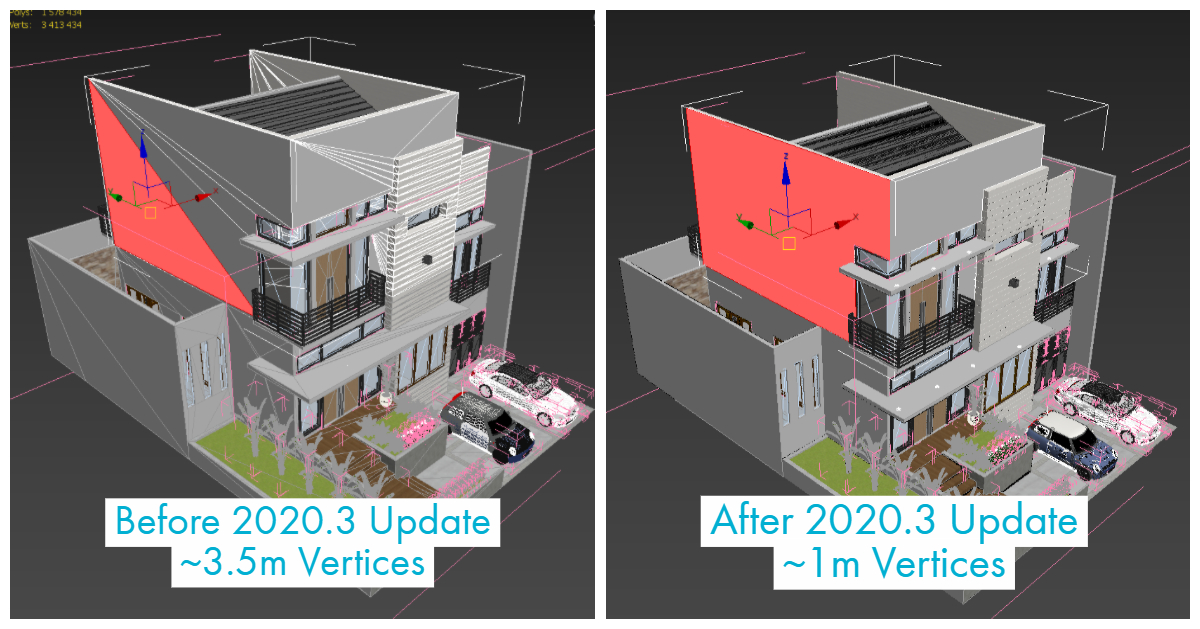
The Autodesk 3ds Max 2020.3 Update is focused on increasing your efficiency, endurance, and precision. Building upon our recent 2020 Chamfer updates, this release brings you those enhancements directly in EditablePoly objects. New Viewport enhancements handle support for Arnold Lights, Arnold Alembic and Procedural objects. Improvements to the ATF importer include enhancements to Sketchup and JT formats for better visual and organizational precision.
Solutions in the 3ds Max 2020.3 Update
ATF Importer Update
Now supports all newer versions of SketchUp files.
 Scene from 3dwarehouse.sketchup.com user fitria N.
Scene from 3dwarehouse.sketchup.com user fitria N.
*Note: although no longer being developed, we will continue to support the legacy SketchUp importer for some period of time, to allow customers to transition their custom tools and pipelines to the new importer.
Chamfer and Modeling improvements
Chamfer enhancements made from 3ds Max 2020 through to the 3ds Max 2020.3 Update allow modelers to work more efficiently and to have the tools where they need them whether they’re in the modifier or EditablePoly objects.
Viewport Enhancements
Time-saving and quality improvements with the existing viewport.
 Scene courtesy of Turbosquid user CartoonFactory
Scene courtesy of Turbosquid user CartoonFactoryArnold MAXtoA Update
This update delivers several improvements from Arnold 5.4.0.1 Core, the MAXtoA plugin, and Arnold GPU beta bringing even more speed, power, and flexibility to artist workflows.
MAXtoA 3.2.66 “in the box” – Newer version may be available, check the 3ds Max Arnold render dialog for upgrades
 Image created by Lee Griggs using a scene by user shmud on flippednormals.com
Image created by Lee Griggs using a scene by user shmud on flippednormals.com
Fit and Finish
Various additional updates have been made to smooth out workflows.
