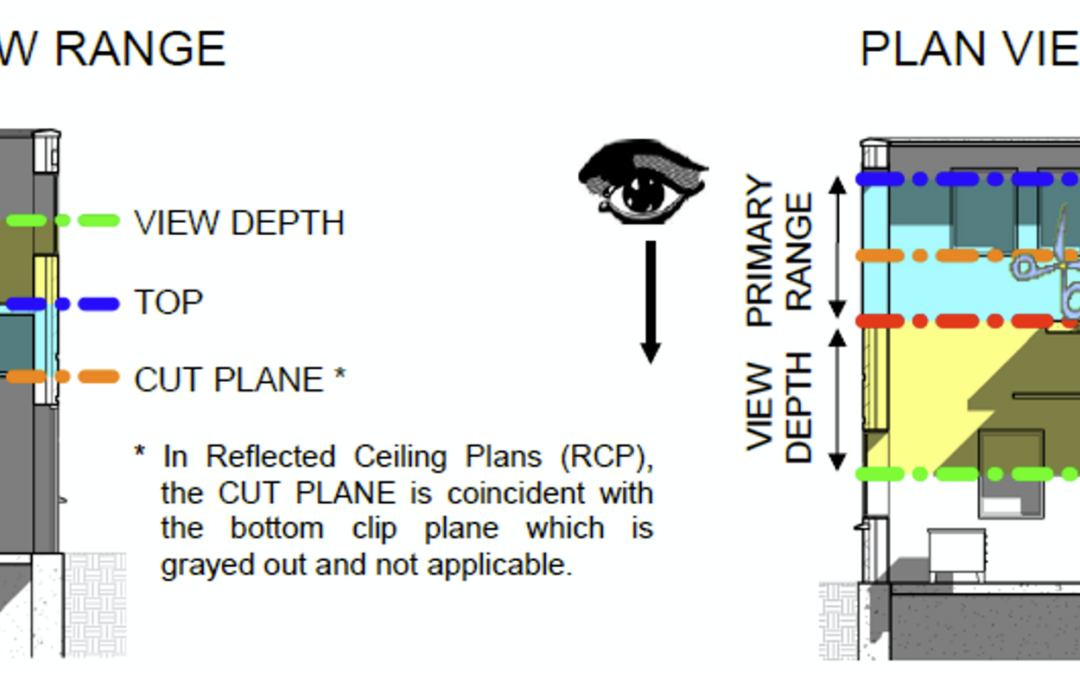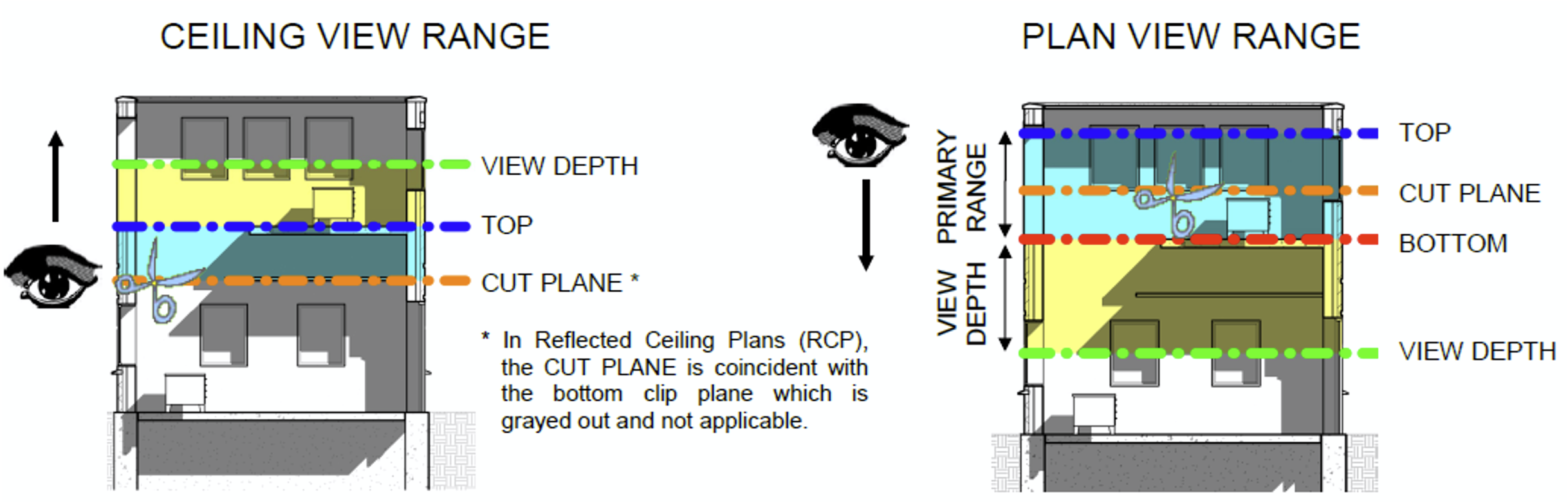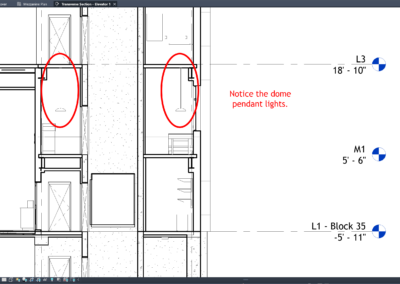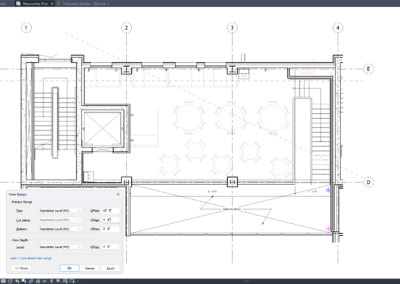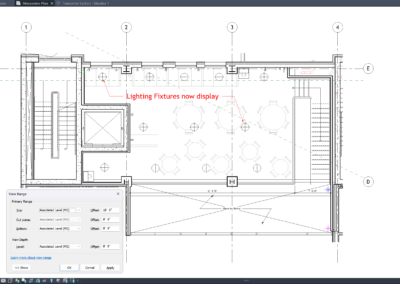Empowering Field Teams: Mobile Solutions and Workflow Automation
The demands on today’s field teams in facilities management are greater than ever. Success depends on fast communication, streamlined operations, and immediate access to the right information—requirements that have driven the evolution of mobile solutions and workflow automation, particularly within the Archibus and Eptura ecosystems.

Mobile connectivity transforms how work orders are received, tracked, and completed. With Archibus’s mobile extensions, field technicians can access up-to-date asset information, log actions, and submit photos from the job site, all in real time. This enhances data accuracy and significantly reduces administrative overhead.
Automated workflows in Archibus facilitate the assignment and prioritization of work orders as soon as issues are reported or detected. Facilities managers can customize these flows to match their specific needs, from simple ticketing systems to complex multi-step approvals, ensuring a prompt and trackable response for every request.
The advantages extend to preventive maintenance. Scheduling, reminders, and asset histories are all available via mobile, eliminating gaps in service and supporting compliance with manufacturer warranties and safety regulations.
Communication between field teams and central offices becomes seamless. Push notifications, messaging, and real-time updates mean everyone is aware of progress, urgent changes, or unexpected delays. This leads to fewer errors, quicker resolutions, and higher customer satisfaction.
One of the most impactful benefits of workflow automation is the reduction in paperwork. Digital checklists and forms allow teams to complete regulatory documentation on the go, reducing backlogs and freeing personnel for higher-value tasks.
Performance analytics are integral to continuous improvement. Archibus’s mobile modules feed back data on task completion times, common issues, and resource utilization, enabling facility leaders to fine-tune processes and better allocate resources.
Integration with Eptura products further expands capabilities. Combined solutions ensure that everything from room bookings to asset movement is coordinated, providing a 360-degree view of facilities operations on any device.
Need help mobilizing your field teams or automating critical workflows? Robotech CAD Solutions can configure and deploy Archibus and Eptura mobile integrations tailored to your operation, from system selection to staff training and troubleshooting, driving measurable gains in productivity and service quality.