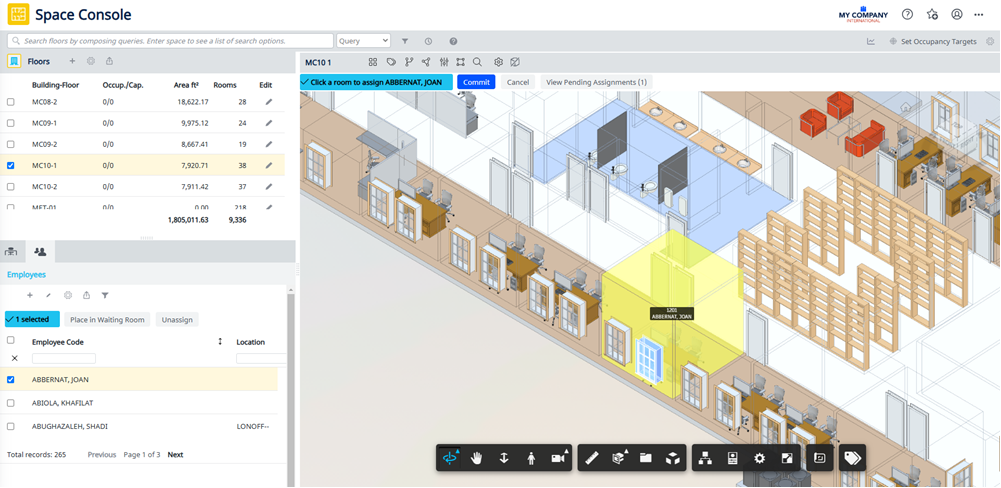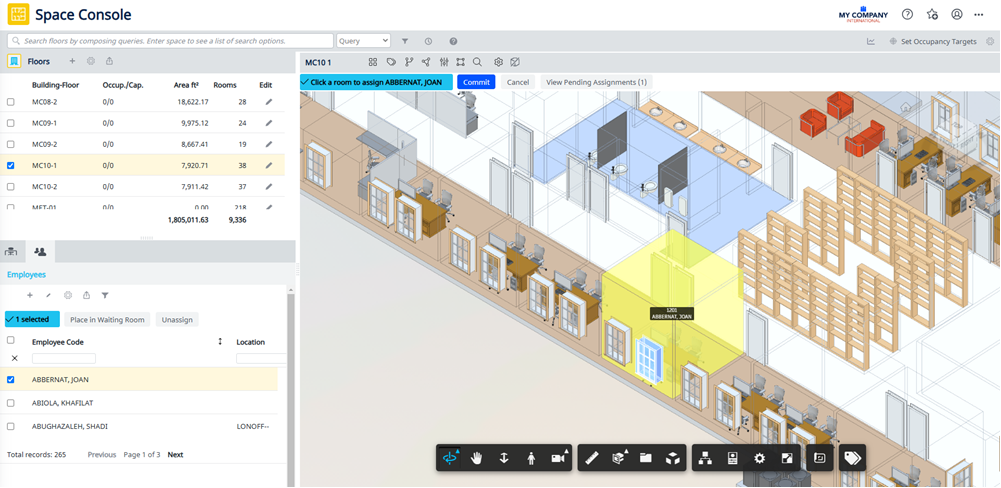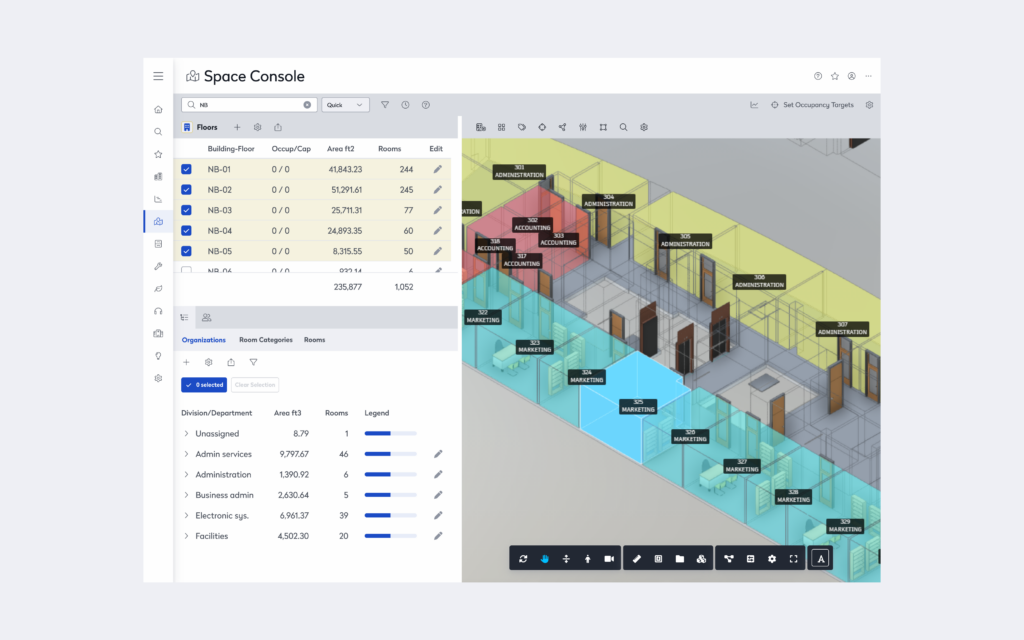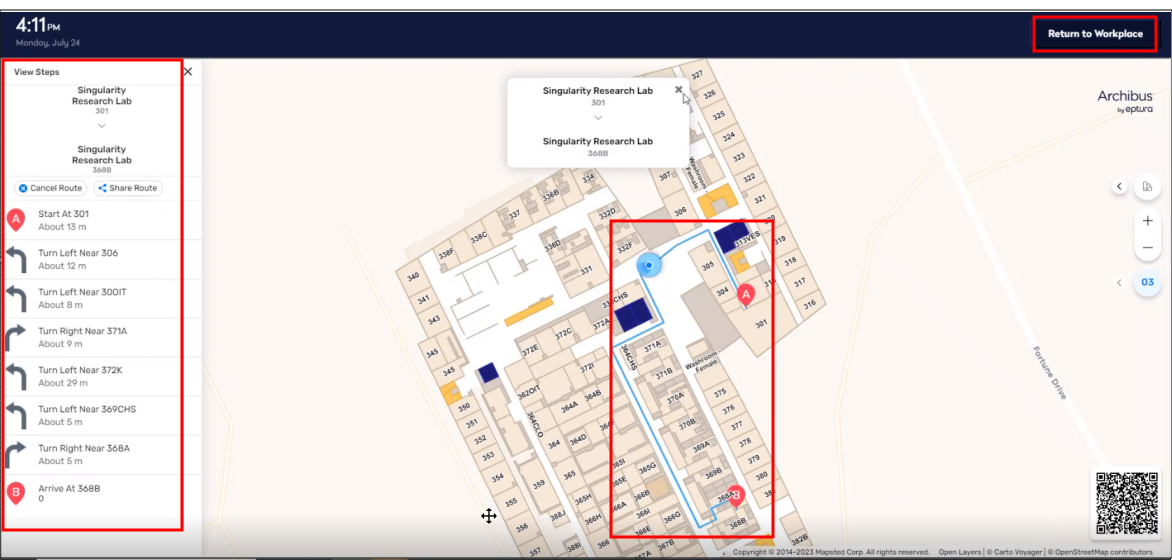Assessing and Preparing Physical Spaces
The initial step in facilitating a smooth return involves a comprehensive assessment of existing office spaces. Facilities managers must evaluate whether current layouts align with health guidelines and organizational needs. This may involve reconfiguring workstations to ensure appropriate distancing, enhancing ventilation systems, and implementing touchless technologies to minimize contact points. Such modifications not only comply with health protocols but also reassure employees of their safety upon return.
Implementing Health and Safety Protocols
Health and safety remain paramount as employees transition back to the office. Facilities managers should establish rigorous cleaning schedules, particularly for high-touch areas, and ensure the availability of sanitation supplies throughout the workplace. Installing hand sanitizing stations, enforcing mask policies where necessary, and conducting regular health screenings can further mitigate risks. Clear signage and communication about these measures are essential to keep employees informed and engaged in maintaining a safe environment.
Leveraging Technology for Space Management
The adoption of technology plays a crucial role in modern facilities management. Implementing desk booking systems allows employees to reserve workspaces in advance, facilitating efficient use of space and adherence to occupancy limits. Utilizing sensors and analytics can provide real-time data on space utilization, enabling managers to make informed decisions about workspace configurations and resource allocation. These tools not only enhance operational efficiency but also contribute to a flexible and responsive workplace.
Supporting Hybrid Work Models
Recognizing that many organizations are adopting hybrid work models, facilities managers must accommodate both in-office and remote employees. This includes creating collaborative spaces equipped with advanced communication tools to support seamless interaction between on-site and off-site team members. Flexible workspace designs, such as hot-desking and shared meeting areas, can adapt to fluctuating attendance and foster a dynamic work environment.
Enhancing Communication and Employee Engagement
Transparent and consistent communication is vital during this transition. Facilities managers should provide regular updates on office policies, health protocols, and any changes to the work environment. Engaging employees through surveys and feedback mechanisms can offer insights into their concerns and preferences, allowing for adjustments that enhance comfort and productivity. Empowering employees with information and involving them in the transition process fosters a sense of community and shared responsibility.
Training and Development for Facilities Teams
The evolving workplace landscape necessitates that facilities teams are well-versed in new technologies and protocols. Providing training on the latest facilities management software, health and safety regulations, and emergency response procedures ensures that the team is prepared to handle the complexities of the modern work environment. Continuous professional development not only enhances team performance but also contributes to the overall resilience of the organization.
Collaborating with External Partners
Facilities managers often collaborate with external vendors and service providers to maintain and enhance workplace operations. Establishing clear expectations and communication channels with these partners is essential to ensure that services such as cleaning, maintenance, and security align with the organization’s standards and schedules. Regular reviews and feedback sessions can help maintain high service quality and address any issues promptly.
Monitoring and Adapting to Ongoing Changes
The return-to-office process is dynamic, with potential changes in health guidelines, employee sentiments, and organizational objectives. Facilities managers must remain agile, regularly monitoring the effectiveness of implemented measures and being prepared to adapt as necessary. Staying informed about industry best practices and emerging technologies can provide valuable insights for continuous improvement.
In conclusion, the role of facilities managers is pivotal in orchestrating a successful return to the office. By focusing on health and safety, leveraging technology, supporting hybrid work models, and maintaining open communication, they can create a work environment that is safe, efficient, and conducive to employee well-being. Proactive planning and adaptability will not only facilitate a smooth transition but also position the organization for future resilience in an ever-evolving workplace landscape.
How Archibus Can Help
Archibus, a leading integrated workplace management system (IWMS), can be a game-changer for facilities managers navigating the return-to-office transition. Its powerful suite of tools enables real-time space planning, occupancy tracking, and maintenance management, ensuring workspaces are used efficiently and safely. With features like reservation systems for desks and meeting rooms, air quality monitoring, and automated workflow processes, Archibus helps streamline operations while maintaining compliance with health and safety protocols. By leveraging data-driven insights, facilities managers can make informed decisions that enhance workplace flexibility, improve resource allocation, and create a more adaptive and responsive office environment.