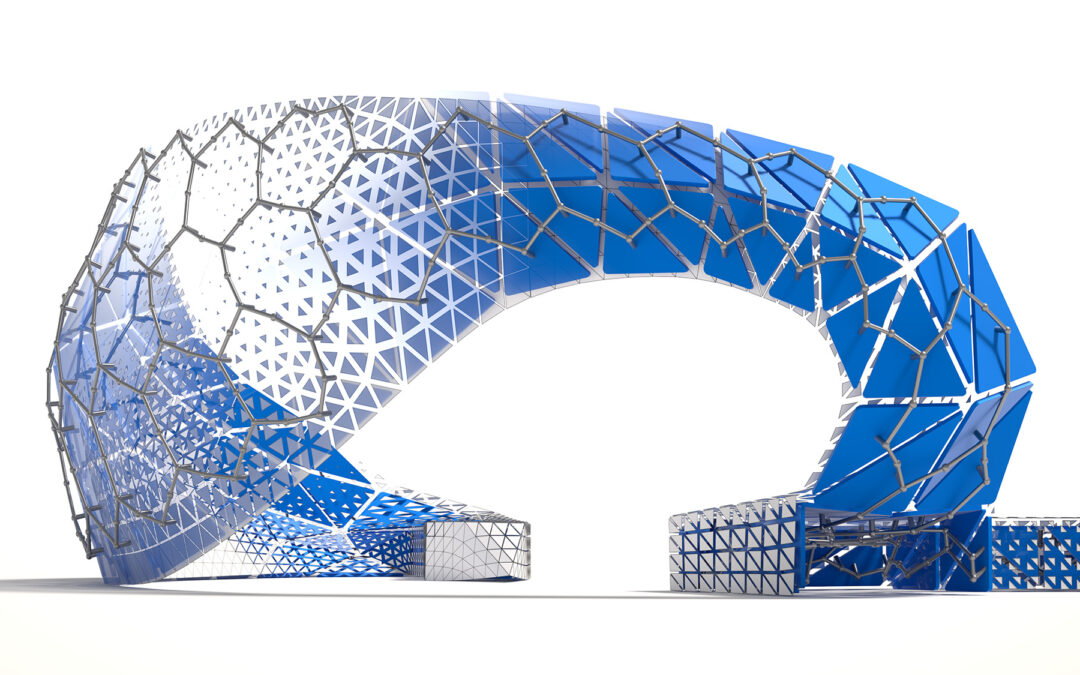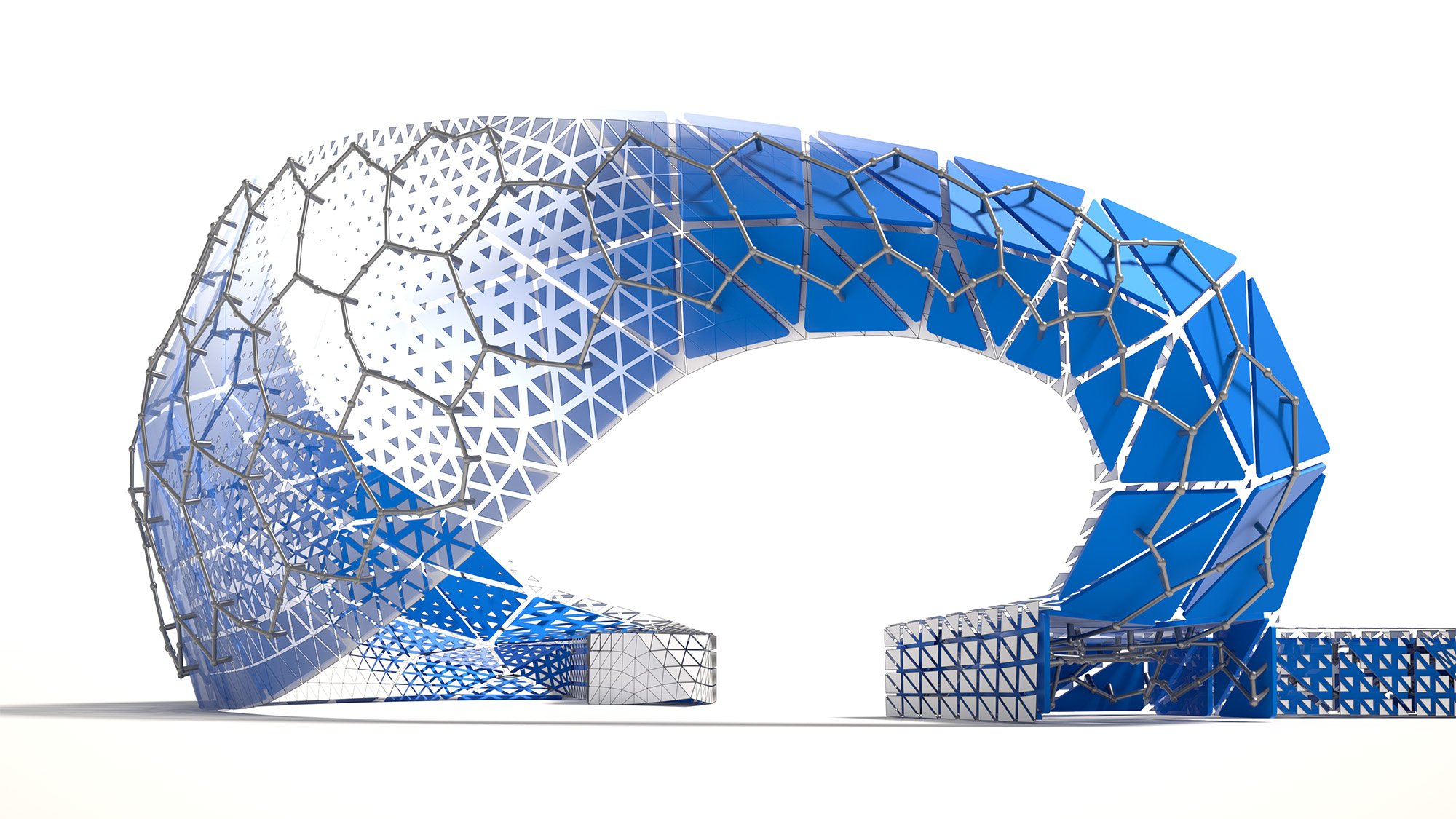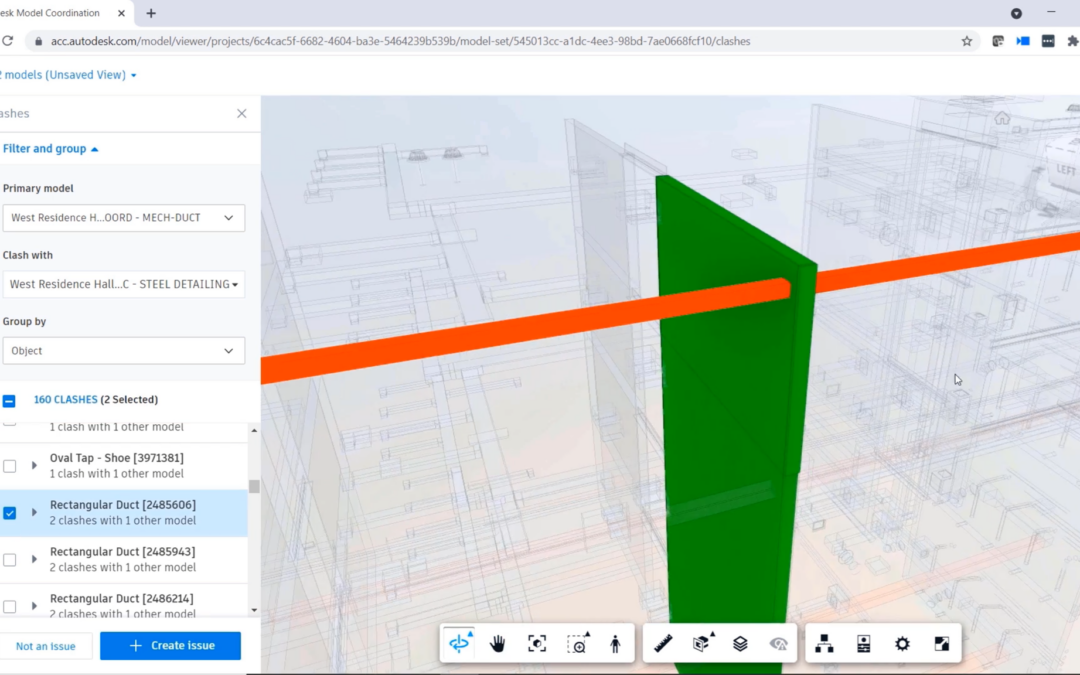Building Effective Revit Content Libraries for Architectural Practices
A high-quality, well-organized content library is foundational to any productive Revit workflow. Reliable, parametric families and detailed components enable design teams to produce consistent, accurate, and visually coherent models across multiple projects.

Effective content libraries go beyond basic blocks or symbols. They contain intelligent objects embedded with metadata—such as fire ratings, material properties, or manufacturer information—supporting both documentation and downstream analysis.
Establishing standards for naming, parameter assignment, and organization ensures that teams can easily locate, evaluate, and reuse content. Consistency across the office minimizes errors and duplication, especially as firms scale or take on larger projects.
The process of auditing, curating, and updating libraries is ongoing. Autodesk tools streamline this process with batch editing, automated quality checks, and integration with external product databases. Regular library reviews keep content relevant as industry standards, regulations, and product options evolve.
Custom content creation is another key advantage. Tailoring families to unique project requirements—whether special doors, fixtures, or assemblies—enhances both speed and accuracy in model development.
Interoperability is crucial. Structuring content for compatibility with consultants’ or clients’ systems reduces friction and enhances collaboration on multi-disciplinary projects.
Staff training is essential to help teams make full use of advanced library features and ensure best practices are adopted throughout the project lifecycle.
Well-managed content libraries directly support office productivity, documentation speed, and project quality, making their development a strategic investment.
How Robotech CAD Solutions Can Help
Robotech CAD Solutions helps architecture firms build, audit, and standardize their Revit content libraries. Robotech services include custom family creation, library structuring workshops, and ongoing maintenance support—to ensure that your practice has the assets needed for efficient, consistent, and future-proof BIM workflows.