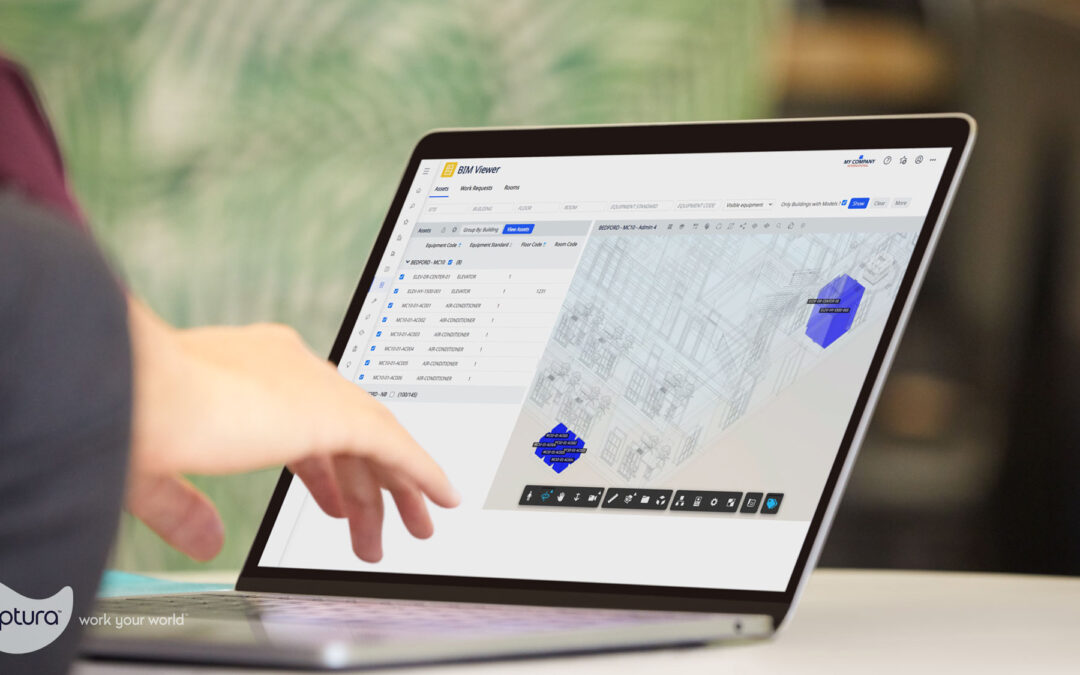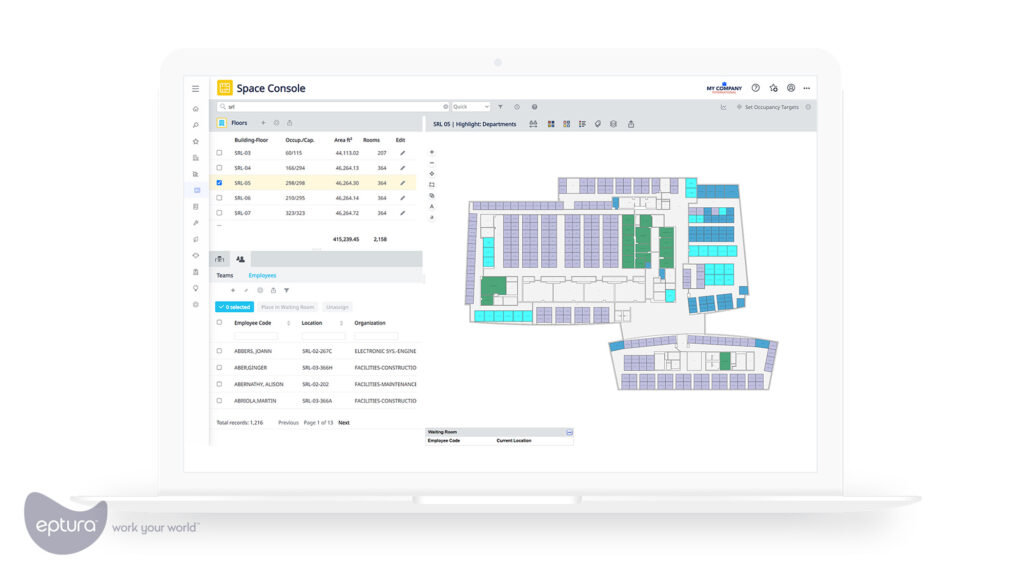Ensure Your Team Consistently Meets Their Space Needs

In today’s increasingly dynamic work environment, individuals and teams are constantly moving around the office to find spaces that fit their specific and ever-changing needs. As organizations embrace flexible work arrangements and adopt agile practices, the traditional concept of a dedicated desk or office has evolved to be more fluid and dynamic.
However, with this newfound flexibility comes the challenge of ensuring that team members can consistently find and use spaces that meet their needs. The availability and accessibility of workspaces significantly impact productivity, collaboration, and employee satisfaction, making it a key focus of workplace leaders across the globe.
Space planning and availability foundations
Space planning and availability are two considerations at the forefront of ensuring your teams have space to work. Space planning is key to making sure your workplace has the right kinds of spaces that are meeting your employees’ needs, while space availability ensures that they are actually able to use them.
Space planning strikes a delicate balance between accommodating diverse work styles, maintaining cost-efficiency, and maximizing the utilization of physical resources. There is no one-size-fits-all solution to what the right space mix looks like or what the universal seating ratio is and planning is even impacted by your employees’ own subjective preferences, meaning workplace leaders must have a deep understanding of the specific needs and preferences of their employees to create effective spaces.
Workplace leaders must also navigate the intricacies of space availability to ensure that their spaces can actually be used. This often involves implementing room and desk booking systems to identify utilization patterns in bookable spaces and even auto-releasing spaces that are ghosted. Space availability works to understand why spaces are getting booked but unused while trying to ensure that those abandoned spaces can be used by others.
Shifting your strategy
Shifting your workplace strategy requires embracing a new mindset that values agility and change. Workplace leaders must be willing to move beyond the traditional and static workplace concept to develop a more fluid and flexible approach. By embracing flexible spaces, having a healthy space mix, and experimenting, organizations can create a workplace that is tailored to the specific needs and preferences of their employees, while ensuring there is enough space for teams to work as they need to.
Embrace flexible spaces
As organizations continue to evolve in response to rapidly changing work environments, one strategy that has emerged as a powerful means of ensuring workspace availability and accessibility is the adoption of flexible spaces. By incorporating flexible space types such as hot-desking and activity-based work zones into their workplace design, companies can not only support a diverse range of work styles, but also make more efficient use of their physical space.
Hot desking allows employees to work at any available desk or workstation on a first-come, first-served basis, rather than having a dedicated, personal workspace. This practice enables companies to better adapt to fluctuating needs, as team members can find a spot to work ad-hoc without creating dedicated workstations, which become a bottleneck as more employees work in-office only a few days per week. Additionally, hot desking encourages cross-departmental collaboration, as employees have the opportunity to engage with colleagues from various teams as they move throughout the space.
Activity-based work zones are another common solution for ensuring that teams have the space they need to work effectively. These spaces cater to specific types of tasks or work styles, such as quiet rooms for focused, individual work, collaboration areas for group activities or brainstorming sessions, and break-out spots intended for informal conversations or relaxation. By offering diverse, dedicated zones, employees can quickly and easily identify the most suitable space for their current task.
While there is more to creating flexible spaces than just implementing hot desking and activity-based spaces, these two are means of beginning your journey into a more flexible and dynamic workplace that can adapt to meet your employees needs.
Have a healthy space mix
A healthy mix of space types helps make the workplace effective for all different work styles, tasks, and employee preferences, allowing individuals and teams to seamlessly move between spaces based to fit their specific needs of that moment. While there is not one correct way to mix various space types, some of the most common space types we see in innovative workplaces include:
Hot desks: Hot desks are shared workstations that are not assigned to a specific individual. Employees can use any available desk on a first-come, first-served basis.
Conference rooms: These are meeting spaces equipped with a large table, chairs, and audiovisual equipment for conducting formal discussions, presentations, and meetings.
Huddle rooms: Huddle rooms are small meeting spaces designed for quick team meetings, brainstorming sessions, or private conversations. They typically accommodate a small number of people.
Breakout areas: These are informal spaces where employees can relax, socialize, or have casual meetings. They often include comfortable seating, tables, and recreational amenities like game tables or lounge areas.
Brainstorming areas: These spaces are specifically designed to facilitate team collaboration and often feature whiteboards, projectors, or interactive displays to encourage brainstorming and idea sharing.
Cafeterias and pantries: These spaces are dedicated to dining and refreshments, providing a place for employees to eat, socialize, and recharge during breaks.
Phone booths: Phone booths are small, soundproofed rooms or enclosures that offer privacy for making phone calls or participating in virtual meetings without disturbing others.
Innovation labs: These specialized spaces are designed to foster creativity and innovation, often equipped with tools, technologies, and resources for experimentation and prototyping.
By providing a diverse range of spaces that accommodate the unique requirements of their teams, workplace leaders can help ensure that employees have access to the most suitable work environments for their needs. This, in turn, leads to greater usage of available spaces, resulting in a more effective and efficient workplace that supports the needs of an organization as a whole.
Experiment with new space types
An innovative approach to ensuring that teams have the space they need to work effectively is embarking on a journey of experimentation. Adapting and introducing new space types can provide fresh solutions that cater to the evolving needs of an organization, ultimately leading to greater employee satisfaction and productivity. Some of the most common and effective changes we are hearing companies experiment with across the globe include:
Modular furniture: This flexibility empowers employees to modify their workspaces to suit their individual or team requirements and encourages them to take ownership of their environment. By fostering a sense of autonomy and adapting spaces to fit diverse work styles, organizations can create more responsive and dynamic workplaces that are suited to an ever-changing workforce
Pop-up collaboration spaces: Create temporary project or brainstorming areas using portable whiteboards, movable seating, and screens. This enables teams to gather quickly and collaborate effectively without having to search for available meeting rooms.
Reservable focus booths: Introduce private, soundproof booths that can be reserved for individual employees who need a quiet and distraction-free environment to work on tasks that require deep concentration.
Shared amenities zones: Establish multipurpose areas that serve as a combination of lounge, café, and recreational space. This communal zone can foster informal interactions, promote relaxation, and offer an alternative setting for impromptu meetings or remote work.
Quiet zones or “libraries”: Establish designated quiet areas where employees can work undisturbed and free from auditory distractions. These spaces could be specifically designed and equipped with acoustical treatments or partitions to minimize noise levels and maintain a peaceful atmosphere.
Wellness or mindfulness spaces: Create dedicated spaces for relaxation, stress relief, or meditation, equipped with soothing lighting, comfortable seating, and features that encourage reflection and rejuvenation.
Personal storage solutions: Offer employees flexible personal storage options, such as lockers or mobile pedestals. This caters to those who work in a hot-desking environment, allowing staff to keep personal items secure and readily accessible without having to carry them around the office all day. Storage solutions like this also prevent employees from passively occupying spaces, allowing others to use them when people are not present.
Utilizing property technology
Proptech is another key element to ensuring your teams have space to work. By leveraging automation and data, technology enables workplace leaders to move beyond hunches and intuition to make evidence-based decisions about how their spaces need to be optimized to ensure the best experience for all. Solutions such as room and desk booking software, occupancy sensors, and occupancy intelligence platforms, like VergeSense, help workplace leaders across the globe solve for space planning and availability challenges.
Auto-release unused bookings
One of the key challenges in creating an agile and flexible work environment is ensuring that bookable spaces are available when teams need them. While room and desk booking systems help streamline the traditional approach of manually managing room reservations and desk assignments, alone they cannot solve for ghosted meetings, which affect over ⅓ of booked meetings.
By integrating desk and room booking systems with occupancy sensors, organizations can implement automation tools that can significantly enhance space availability. VergeSense allows for the auto-releasing of unused bookings after a set amount of time automatically.
Auto-releasing unused bookings helps to reduce wasted resources and minimize the number of unused spaces throughout the workplace. This can lead to significant cost savings, especially for enterprises with multiple locations. By freeing up valuable space for other teams to use, auto-releasing unused bookings improves overall space availability and accessibility, which can ultimately enhance employee experience as well.
Finally, by leveraging technology to automate the process, workplace leaders can gain valuable insights into how different spaces are being used and what adjustments may be necessary to optimize their utilization. This can help inform decisions around future space planning and design, ultimately leading to a more efficient, effective, and engaging work environment for everyone.
Evaluate capacity usage
Evaluating capacity usage, a metric measured by VergeSense occupancy sensors, offers insights into how effectively a space is being used, providing critical information on whether space constraints are hindering employee productivity.
Capacity usage is calculated by dividing people count by the capacity of the space, and it provides an indication of the percentage of the space that is in use. For example, if a conference room has a capacity of 10 people and is occupied by an average of 5 people, its capacity usage would be 50%.
Using capacity usage as a key metric can help workplace leaders identify which areas of their workplace are underutilized, providing an opportunity to optimize and maximize these spaces. It can also help determine whether the root cause of employees not having space to work is a lack of square footage or a matter of spaces not suiting employees’ needs.
Evaluate time usage
Time usage, another powerful metric, helps organizations understand how often their spaces are being used so they can gain insights into what makes a space effective or not.
Time usage is measures the amount of time a space was used compared to the total amount of available time, providing a clear indication of how much time employees are spending in various spaces throughout the workplace. For example, if a conference room was used for 7 hours during the 10 hours it was available, its time usage would be 70%.
Time usage offers critical insights to workplace leaders, helping them determine whether the root cause of employees not having space to work is rooted in spaces that don’t suit employee needs, or simply that there is too much or too little of a particular kind of space. With this data, organizations can make data-driven decisions around space planning and design, ensuring that they create an environment that truly meets the needs and preferences of their workforce.
Solving for space planning and availability
Ensuring that your team always has space to work is a complex challenge that workplace leaders face in today’s ever-changing work environment. It requires striking a balance between accommodating diverse workstyles, maintaining cost-efficiency, and maximizing the usage of spaces. However, by embracing a dynamic workplace strategy and utilizing technology, organizations can adapt to changing workforce needs and create a workplace that is tailored to their employees.