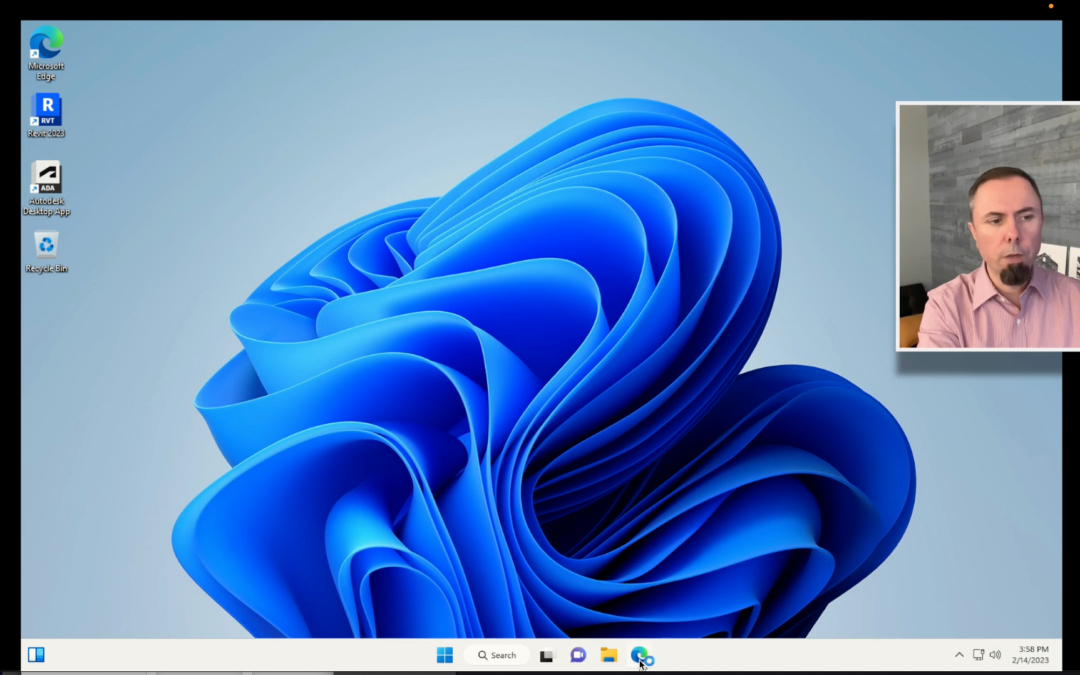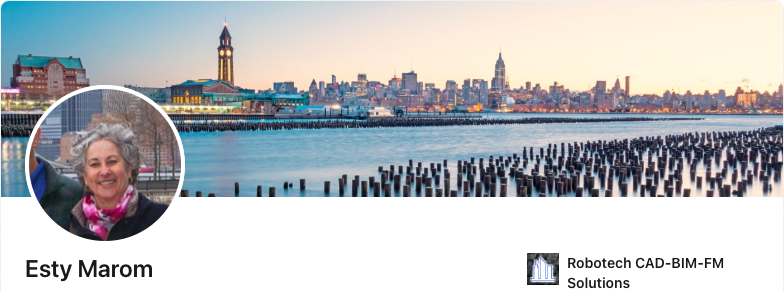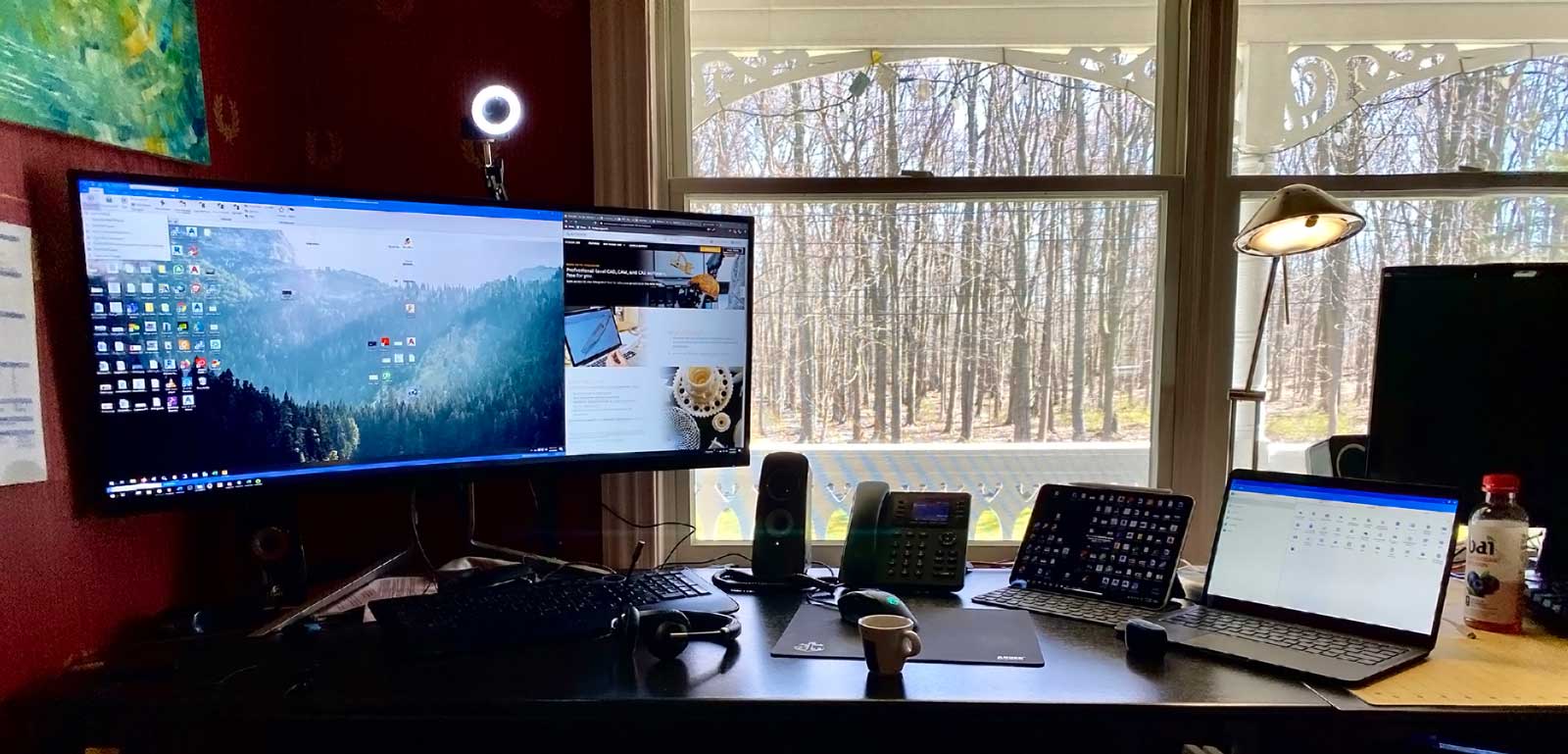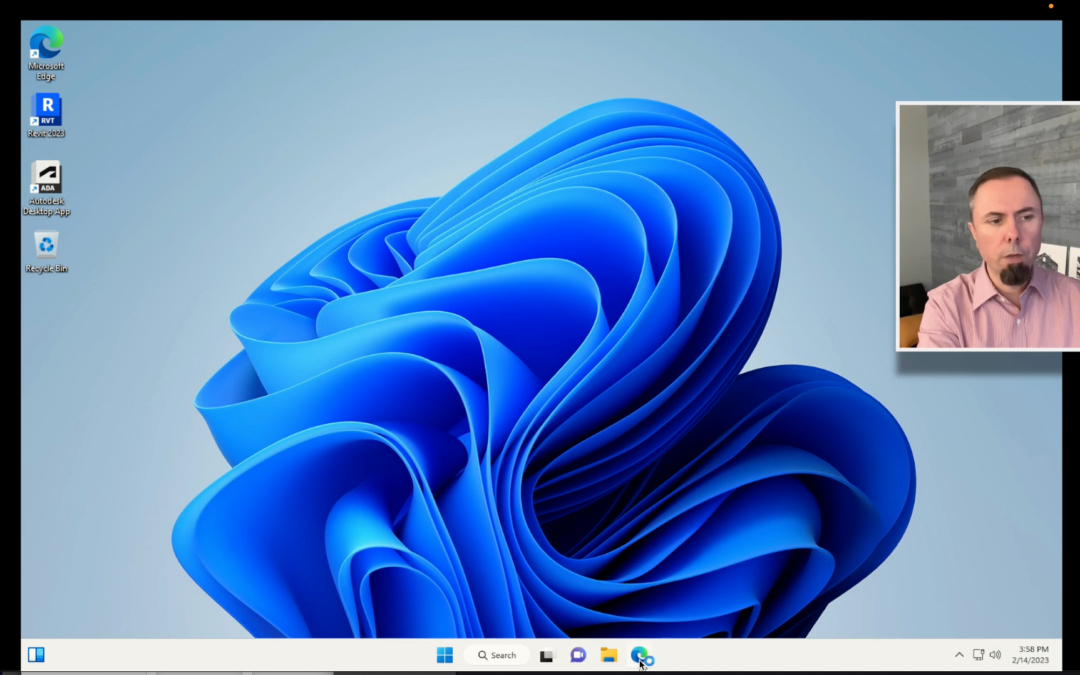
by Alberto Freire | Feb 15, 2023 | Apple, M1, M2, Robotech, Support, Tech
Running Revit on Apple Silicon M1/M2. Quick video guide on getting Windows 11 running on an Apple M1 / M2 system. This method uses UTM which is a free way to virtualize various Operating Systems. This can use this guide to install and run any Windows software on you Mac.
You can find the links to the downloads mentioned on the video below:
UTM for Mac
https://mac.getutm.app/
Windows 11 for ARM architecture
Download Windows Insider Preview ARM64 (microsoft.com)
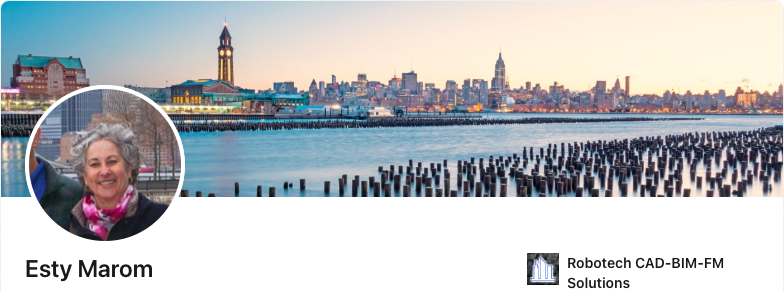
by Alberto Freire | Feb 8, 2022 | Robotech
Congratulations on the appointment of Esty Marom as the new CEO of Robotech CAD Solutions in Hoboken, NJ. Wishing her the best in her new role and hoping that she leads the company to new heights of success!
Esty Marom brings her unique vision and energy to the leadership role as we enter our 35th year. Our quality work in Workplace & Facility Management will continue, as will our commitment to forming strong partnerships with our employees, clients, and industry colleagues. The future looks bright at Robotech CAD Solutions, and we can’t wait!

by Alberto Freire | Oct 7, 2020 | Robotech, Tech
Virtual backgrounds are one of the most popular features to hit the video conferencing world lately.
As the “work anywhere” movement continues, people want the freedom to tune into meetings without having to worry about what’s going on behind them in the video feed. Virtual backgrounds are the solution to this common problem.
Rather than just blurring your surroundings into a grey blob, you can replace your environment with a high-definition office, beach, or summer field. Recently, Microsoft Teams and Zoom have earned plenty of attention for their virtual background feature.
How to setup a virtual background in Zoom
How to setup a virtual background in WebEx
To download: Click on the image, then right-click and use the “Save image” option.
-

-
Image created for use as a Zoom virtual background. 1920×1080 Rendering of a virtual environment created by the Autodesk Global Territory Sales team to use for Zoom virtual backgrounds.
-

-
Image created for use as a Zoom virtual background. 1920×1080 Rendering of a virtual environment created by the Autodesk Global Territory Sales team to use for Zoom virtual backgrounds.
-

-
Image created for use as a Zoom virtual background. 1920×1080
Rendering of the interior of the Autodesk San Francisco offices at One Market.
-

-
Image created for use as a Zoom virtual background for Autodesk. 1920×1080
Rendering of a virtual interior.
-

-
Image created for use as a Zoom virtual background. 1920×1080
Rendering of the interior of the Autodesk San Francisco offices at One Market.
-

-
Image created for use as a Zoom virtual background. 1920×1080
Rendering of the interior of the Autodesk San Francisco offices at One Market.
-

-
Image created for use as a Zoom virtual background. 1920×1080
Rendering of the interior of the Autodesk San Francisco offices at One Market.
-

-
Image created for use as a Zoom virtual background for Autodesk. 1920×1080
Rendering of a virtual interior.
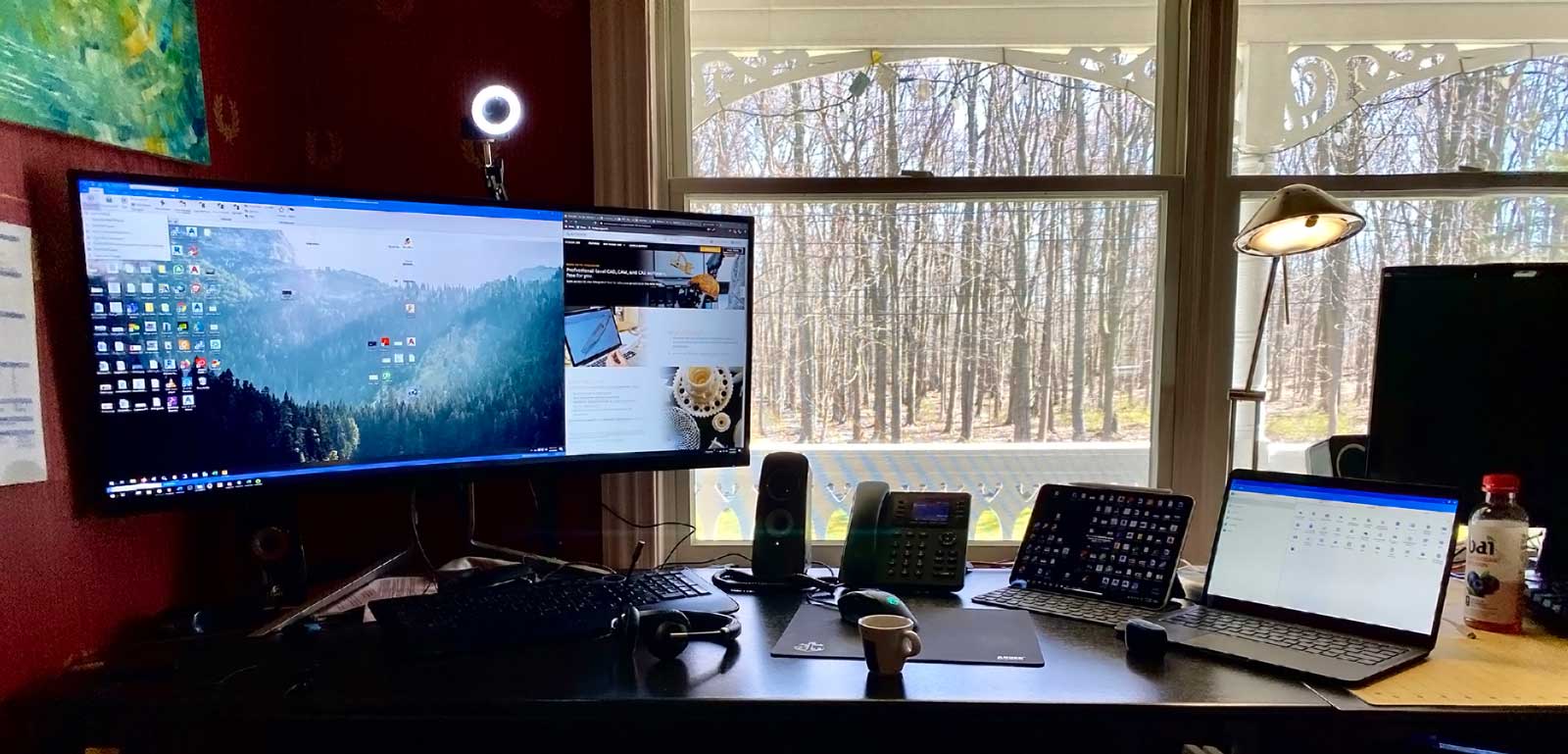
by Alberto Freire | Mar 26, 2020 | AEC, ARCHIBUS, Robotech