Are you having issues with slow syncs when updating OneDrive shares? Is your OneDrive client taking massive amounts of memory?
We had this very issue. When we checked-in with Microsoft Support they really didn’t have much of an answer, or helpful response / fix.
After checking all our OneDrive clients we noticed that they were using lots of RAM.
As you can see our Windows stations were using around 2.1GB and out Macs around the same. Some users that had more shares on OneDrive were using 2.7GB!!!
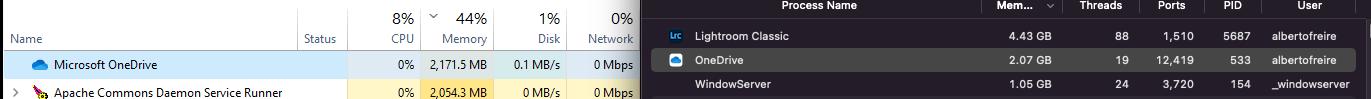
After testing different versions of the client. We checked the amount of files on our shares and found that we had over 400k. These were mostly small java or other code that we kept for each of our projects. We always try to keep backups of the old client projects/environments. This was never an issue when we had on-premise network shares. But when we migrated to the cloud issues started to appear. Usually slow syncs, or crashing of office files used in collaboration such as Excel files.
While trouble shooting the issue we removed one of the shares. This brought down the amount of files being synced. It took the office about a day for OneDrive to re-sync. But after that it started to use around ~600MB of RAM. Which is still a lot. But we felt the performance improve.
We hope this helps other folks having similar problems.




0 Comments