COVID-19 in 1.9 Minutes
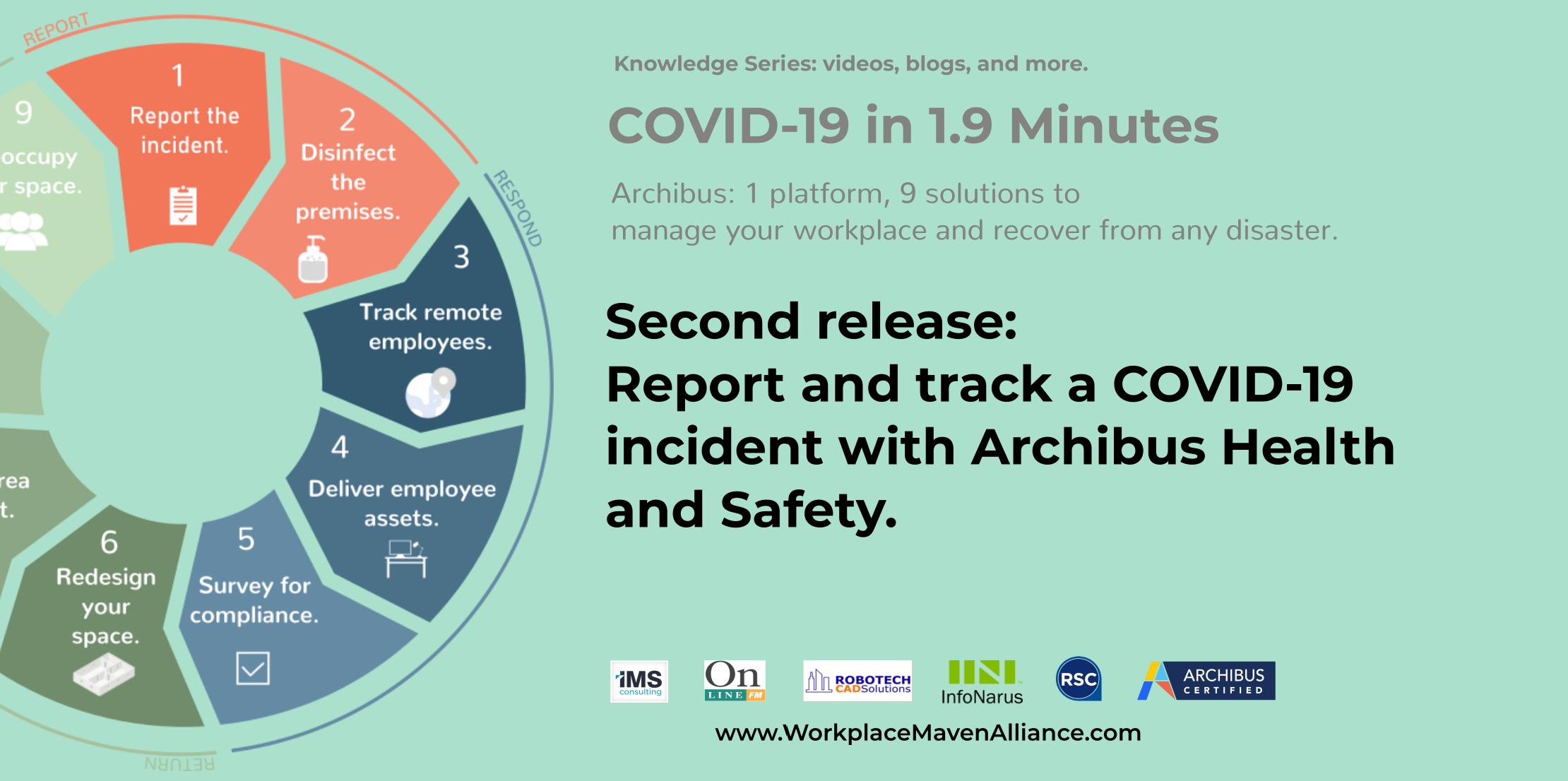
The first step that a company should take when encountering exposure to COVID-19 (coronavirus) is to report the incident and contain it as quickly as possible. The WMA strongly recommends that clients use the Archibus Health and Safety application for this step, because it was built for reporting health and safety incidents to the proper managers and personnel as quickly and efficiently as possible.
What is Archibus Health and Safety? Which features can help my organization?
The H&S module provides facilities professionals with the ability to track workplace incidents, create work requests around these, alert employees to preventive measures being practiced by their organization, and report to any regulatory organizations that need to be notified.
One of Archibus’ core strengths is that it is designed with inter-connectivity in mind. Inputting data in the initial “Report an Incident” feature within Archibus H&S will lead the user to more detailed views and actions, like automatically filling out OSHA forms, generating a service request ticket, or updating the medical monitoring status for an employee. In this way, your organization can put an emphasis on workplace safety and safety management, keeping employees healthy and at ease.
Report an Incident
Show the importance of health and safety in the workplace, and report important details of a health or safety incident. Track the date, where it took place, and who was involved: this can include employees and non-employees, such as delivery people, visitors, animals, etc.
Users can also identify the incident category. Categories can be as general or specific as your organization chooses. Something like “coronavirus” is quite specific. Users can also provide an incident description, such as “showing signs of the coronavirus”, “diagnosed with the coronavirus”, “high temperature”, etc.
Track an Incident
The report form discussed above is really intended to lead users into more detailed actions in the module, mostly under the “Track Incident” feature. This feature uses the general incident information from the report and takes it to a greater level of detail through various views. It also allows users to take important action within their organization’s workplace safety management plan. Some particularly useful actions are:
- viewing incident details initially entered in the report.
- redlining the location of the incident.
- generating a service request.
- entering any medical responses to the incident.
- filling out and attaching documents associated with the incident, such as OSHA forms.
This is an especially useful feature for managers who will be overseeing incident responses, preventive measures, and aftermath procedures.
INCIDENT DETAILS
This displays the initial details of the incident from the incident report form and lets users add more details about the incident, such as:
- the specific time it took place.
- which manager was involved.
- who recorded the incident.
- injury code.
- whether a chemical or substance was involved.
- activity before injury, or (what task an injured employee was performing before they were injured).
Watch the video below at 00:30 to see an Archibus Health and Safety software demonstration of Incident Details.
SITE INFORMATION
See where the incident took place, and, if necessary, indicate the location with a redline on your organization’s drawings so others, such as craftspeople, janitorial staff, managers, and employees, can view its location. Users may submit the redlined drawing as an incident document so it appears with other attached documents. Follow environmental health and safety guidelines by maintaining clean facilities that are up to standards.
Watch the video below at 1:14 to see an Archibus Health and Safety software demonstration of Site Information.
MEDICAL INFORMATION
Enter and track any medical information, such as whether anyone was admitted to the emergency room or hospital, which facility they went to, who their attending physician was, and any medical results, such as full recovery, still recovering, or death. Further medical monitoring is possible under “Incident Response”.
Watch the video below at 2:09 to see an Archibus Health and Safety software demonstration of Medical Information.
INCIDENT RESPONSE
Located under “Track Incidents”, “Incident Response” is an essential step in the incident reporting process. From this view, several important actions can be taken, such as generating a service request ticket, additional medical monitoring, and assigning work restrictions. This is arguably one of the most important features in ARCHIBUS Health and Safety.
Watch the video below at 2:39 to see an Archibus Health and Safety software demonstration of Incident Response.
MEDICAL MONITORING
Additional medical monitoring in H&S can promote safety awareness and lets users input and track how long someone will be monitored, assigns a tracking number, and update the status of the individual or any test results that may be pending.
WORK RESTRICTIONS
Assign special work restrictions to individuals, such as “working from home” in the case of the coronavirus. Set a time period for the restriction, track how many workdays were lost, and determine whether the restriction is temporary or permanent. Help everyone how to improve safety awareness in the workplace.
Watch the video below at 4:09 to see an Archibus Health and Safety software demonstration of Incident Response.
EMPLOYEE TRAINING
Assign a training program for employees to strengthen your organization’s workplace safety program. In the case of COVID-19, users may wish to assign an employee a hand-washing class, a training on hygienic practices while sick or to prevent sickness, or provide a program to teach people best practices to prevent to sickness. Record when the training was completed. Help employees learn how to create a safe and healthy workplace.
Metrics
Create metrics that will appear on your Health and Safety dashboard around any statistics or data your organization desires to track. Show, with real data, the importance of health and safety in the workplace. This could be days of work lost, employees who are working from home, how many cases of the coronavirus have occurred within the organization, and much more. Help decision makers learn how to improve health and safety performance by creating alerts that will send out emails or notifications to key people or the entire organization. Metrics and alerts are completely customizable to each organization.
Incidents Map
View a global portfolio on an interactive map of where and how many times incidents of the same type have occurred. This is a quick and effective way to find specific details about where health and safety incidents have taken place, how many have occurred in the workplace within certain floors, rooms, buildings, campuses, etc.
Incidents Log and Pre-formatted OSHA Reports
Under the Incidents Log, users can leverage the data already entered for an incident to automatically fill in an OSHA report form, utilizing the role of the Government in industrial safety.
The WMA has seen great success from our clients who use this module, and we hope that your organization, too, can discover how to improve health and safety in the workplace by leveraging the powerful features in the ARCHIBUS Environmental Health & Safety module. If you have more questions, we are available to demo the software. Contact us to find out more about the H&S module, find ideas to promote safety in the workplace, and bring your organization’s work environment to full health!



